Customer satisfaction is a vital part of any business. Keep your customers happy and your company will reap the benefits. Leave them dissatisfied, however, and you’ve got yourselves a problem.
Customer service teams serve as the front line that deal with the business’ clients firsthand, and anyone who has been in such teams knows full well that there is a fine line between good customer service and bad customer service.
Professionalism and efficiency are key factors that can make or break a customer’s fair judgment of the company, and as the company’s representatives, there is a higher demand for such values.
In today’s fast-paced world, having a quality arsenal at your disposal makes all the difference. Fortunately, with the growing number of tools online, success in gaining and maintaining customer satisfaction is constantly within reach. In fact, you don’t even need to purchase high-end software to get the job done with flying colors-- these tools can help you from only your browser!
The following is a list of 13 useful chrome extensions that will change your customer service workflow-- for the better! Let’s take a look.
1) Calendly
Calendly works as an automated appointment scheduler. It gives you the flexibility to choose your free hours for meetings, which it will then forward to clients interested in reaching you so that they can choose which among your free hours are most viable for their schedule.
Calendly then sets up an appointment for both parties-- all without requiring either party to talk to each other in real-time.
The people behind Calendly understand that the problem lies not only in the act of scheduling itself, but also lies in the discussion of when to meet up.
Calendly allows you to skip the time-consuming back-and-forth regarding the time, date, and place. Apart from that, you can easily track your team’s time tables, and set up event templates to save time.
With Calendly, setting up appointents is definitely a breeze, giving you time for other more pressing concerns.
Pricing model :
Evernote
Evernote is another essential when you’re working in the front lines. Apart from taking screenshots, Evernote allows you to edit them on the fly, even giving you the option to annotate and highlight webpages!
Customers won’t be kept waiting as there is no need to ALT+TAB to any photo-editing software.
Keeping essential web records organized is also made easier with Evernote, as it syncs to multiple devices, allowing you to answer important queries even when on the go.
Wordtune
There are moments when we want to say something, but whatever we type, it just doesn’t seem to come across.
Wordtune is an extension made for these kinds of situations, allowing us to skip that valuable thinking time used to produce emails.
It’s an AI-powered tool that deeply understands context and semantics, and, with a few tweaks of the settings (such as desired length and tone), it will unknot the fumbles in your words and produce the perfect email.
In an email-centric environment, Wordtune is a must-have if you want to save time without skimping on professionalism. Just tell it what you want to say, and it’ll do the rest-- clearly, concisely, and fluently.
EmailTree AI
While Wordtune refines the articulation of your emails and messages directly within Chrome, EmailTree AI takes a grand leap to transform your entire email management process into a far less daunting task. Celebrated as one of the best AI email assistant of 2023 by Zapier, EmailTree AI distinguishes itself with its smart, data-driven approach.
As a Chrome extension, EmailTree AI integrates seamlessly into your browser, learning from historical email data to forecast your responses with uncanny accuracy, all within a user-friendly drag-and-drop interface. This innovative tool not only anticipates your next move but also assists in retrieving pertinent information and attachments from previous emails, streamlining the customer service experience.
Customers will undoubtedly be impressed by the alacrity with which you address their concerns, thanks to EmailTree’s intelligent assistance. The often time-consuming task of email management is simplified, enhancing your team's efficiency and productivity significantly. With EmailTree AI, as highlighted by Zapier, your browser is empowered with the leading edge of AI email assistance, propelling your team's capabilities and efficiency forward in 2023.
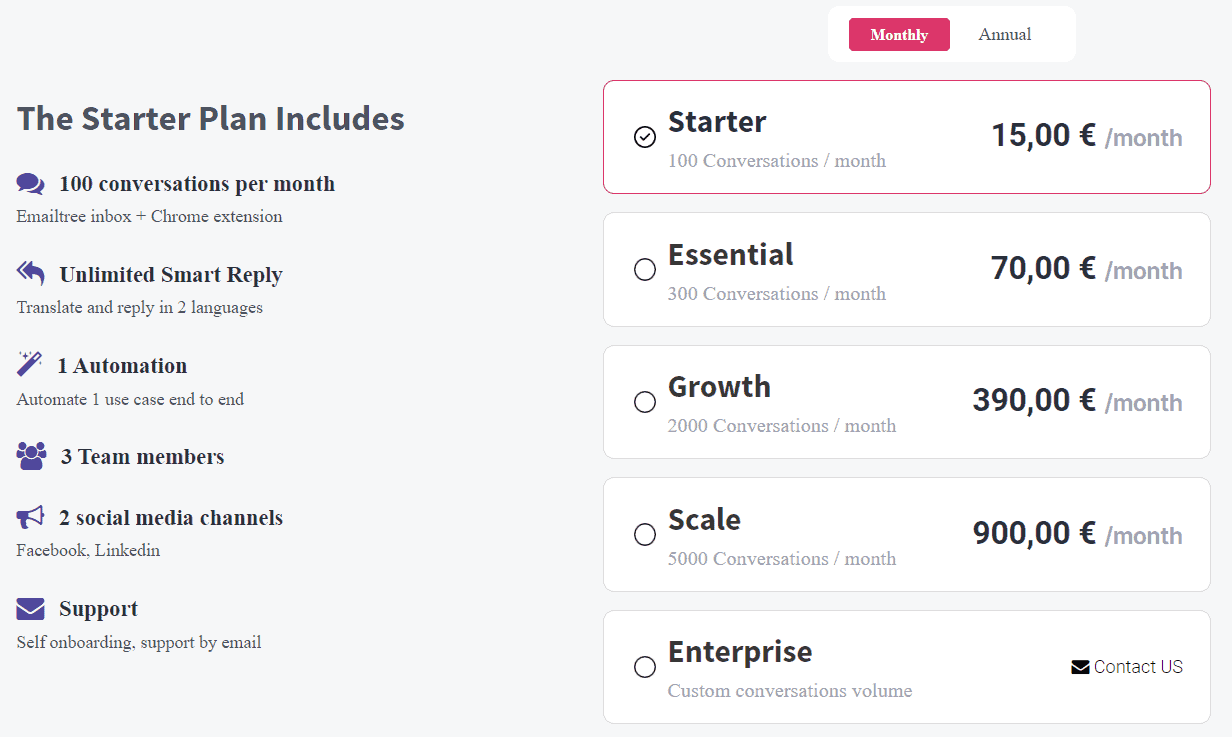
Grammarly
Completing the email-crafting squad is the more syntax-oriented Grammarly, an extension that can spot typos and grammatical errors, saving you from the occasional embarrassing email.
Impress your customers with high quality writing, even on the most demanding of days.
Proper spelling and grammar may seem like little things, but they contribute so much to your customer’s respect, and an overall better user experience.
Screencastify
Sometimes it’s better to show than to tell, and Screencastify can help you do exactly that.
Screencastify lets you record your screen (plus your voice and your webcam output), edit your recording, and upload it, all in the comfort of your browser window.
With Screencastify, not only will you save yourself some time going back and forth trying to explain a complex series of instructions (or anything similar), your customer will appreciate the effort you took to deal with their issue or query, adding high points to customer satisfaction and experience.
Magical - Text Expansion
In the Customer Service industry, it’s normal to find lines of text, email addresses, and URLs getting thrown around here and there-- some more than others.
Copy-pasting all these lines of text is usually the go-to solution for most occasions, but when copy-pasting doesn’t seem enough, that’s when the Magical extension steps in.
Magical lets you assign shortcuts to all these important paragraphs and phrases, even letting you group them, format them, and share them!
These shortcuts are even synced across all the Chrome browsers you sign into! Stave off a couple of hours of typing per day using Magical shortcuts.
Toggl Track - Productivity & Time Tracker
Of course, if you want to know how much time you save each day (or how much time you overspend), you need a way to keep track of it. Toggl Track is a customizable timer that comes with tracking reminders and idle detection.
Apart from that, it can even be integrated into the tools you might already use, such as Trello, Slack, and Asana. The cherry on top is: you don’t have to open a new tab or window to use it!
Track the time you spend on each ticket, or track the time you spend writing emails.
Whatever task it is Toggl Track will give you a more accurate representation and analysis of the hours you spend doing tasks so that you’re more informed on which ones need more improvement on the time aspect.
Google Translate
Customer service is all-encompassing, and in international businesses, being able to cater to customers from all around the world is expected.
Of course, having that extra help from Google Translate is much appreciated, and now that it has its own extension, you can access it without having to open a new tab.
The Google Translate extension can translate directly from any webpage, and can even translate entire web pages. Supporting over 53 languages, with Google Translate, you won’t be lost reading a foreign message or email again. You can even impress your clients by greeting them in their native tongue.
SessionBox - Multilogin to Any Website
SessionBox is normally used for grouping tabs and for handling multiple accounts from the same platform simultaneously, but did you know that its features can also be used to make customer service teams more efficient with their ticket-handling?
With services or products, especially those that are built purely on tech, SessionBox can give you access to more views-- be it the Admin side, Client side, or any other key account-- so that you can fully assist your customer (also without having to pass them off to another team).
SessionBox can also be synced on all devices, with each session easily customizable right from the browser extension.
Any.do
Customer service teams normally have many tasks to do in a day, and keeping track of priorities and deadlines can spiral into something chaotic.
Enter: the Any.do chrome extension. Apart from its multi-device sync, the fact that it can be opened any time as a browser extension makes adding and updating tasks accessible.
It’s also great for plotting out daily and weekly priorities, and even recurring reminders! With Any.do, you will always remember the important tasks-- and never lose a customer again.
Pricing model :
Guru
Ever find yourself forgetting an important piece of information so you have to rush back to your company’s knowledge portal?
No need to open a new tab! With the Guru extension, you can do a quick search from your company’s knowledge base right in your browser!
With your company’s boundless knowledge right at your fingertips, you can answer any customer query with ease, without having to leave their chatbox!
Mailtrack - Email Tracker for Gmail
Finally, we have Mailtrack, a mail tracker app that updates you on various data on your customers’ interactions with emails you’ve sent out, such as the number of times they’ve opened your email and the number of clicks they’ve made on links within the same email.
Not only that, but it even comes with notifications that can help you follow-up emails that haven’t been opened or replied to! To top it all off, email engagement is easily tracked, making you gauge how to proceed with your customers, moving forward.
Now that you know a handful of these must-have extensions, you’d better go try each of them out, tweak them to suit your workflow, and see which ones can stick with you in that long road ahead. Not only will you boost your productivity and efficiency, but these benefits are bound to boost team morale.



