When it comes to customer service, a key asset is to keep your customers happy. One way you can do this is by communicating efficiently. Since everybody chats via email, the first step is finding the best AI addons for Outlook that can instantly turn it into a sustainable productivity tool. What’s more, addons will help you personalize and upgrade it as you work based on your user experience.
Productivity in customer service means reaching customers quickly and solving their issues efficiently. It’s a vicious cycle as when you do this, more customers and issues can pile up, and so on. So, the second thing you need is a good email workflow.
Outlook tips and tricks for productivity
Set aside time slots for each category of tasks.
Set up email templates to answer automatically.
Direct emails to specific folders.
Get to the tasks you do not like or that are harder first, when you have more energy, and the rest will follow.
Put on your favorite music, answering email can be fun!
Outlook Microsoft productivity tools
Microsoft Outlook productivity tools truly make like easier, and really make your email workflow feel effortless throughout the day. You will soon find peace of mind when your emails are managed since these handy productivity apps are there for you. They will help keep you organized and efficient, so that at the end of the day, instead of feeling like hours have drifted by with no progress made, you will be proud of the amount of emails answered and collected in neat rows and threads with the best free outlook add-in.
Statistics show that we received around 100 emails per day. So, we have rounded up 7 productivity add-ins for Outlook that are a no-brainer. You can begin anytime with the one which fits your needs best.
Do you need to schedule Zoom calls? Or to send out auto-reply emails based on intent? Let’s get you that AI assistant in Outlook, the email platform of the future.
#1 AI-Powered Reply Generator for Outlook
Are you looking for an Outlook ai plugin to automate reply? The AI-Powered Reply Generator is here to save the day as a productivity tool.
Emailtre will also use natural language processing to understand the context of the email and provide intelligent and personalized replies in seconds.
Whether you use Outlook on your desktop or in the cloud, every time you receive an email, you or your team members will be able to use a drag and drop tool to compose your response.
EmailTree is also a powerful email classification and automation tool for Outlook that automatically classifies emails, based on customer intent or sentiment.
You can now start using this add-in for free in Outlook, to make your email experience more efficient and organized.
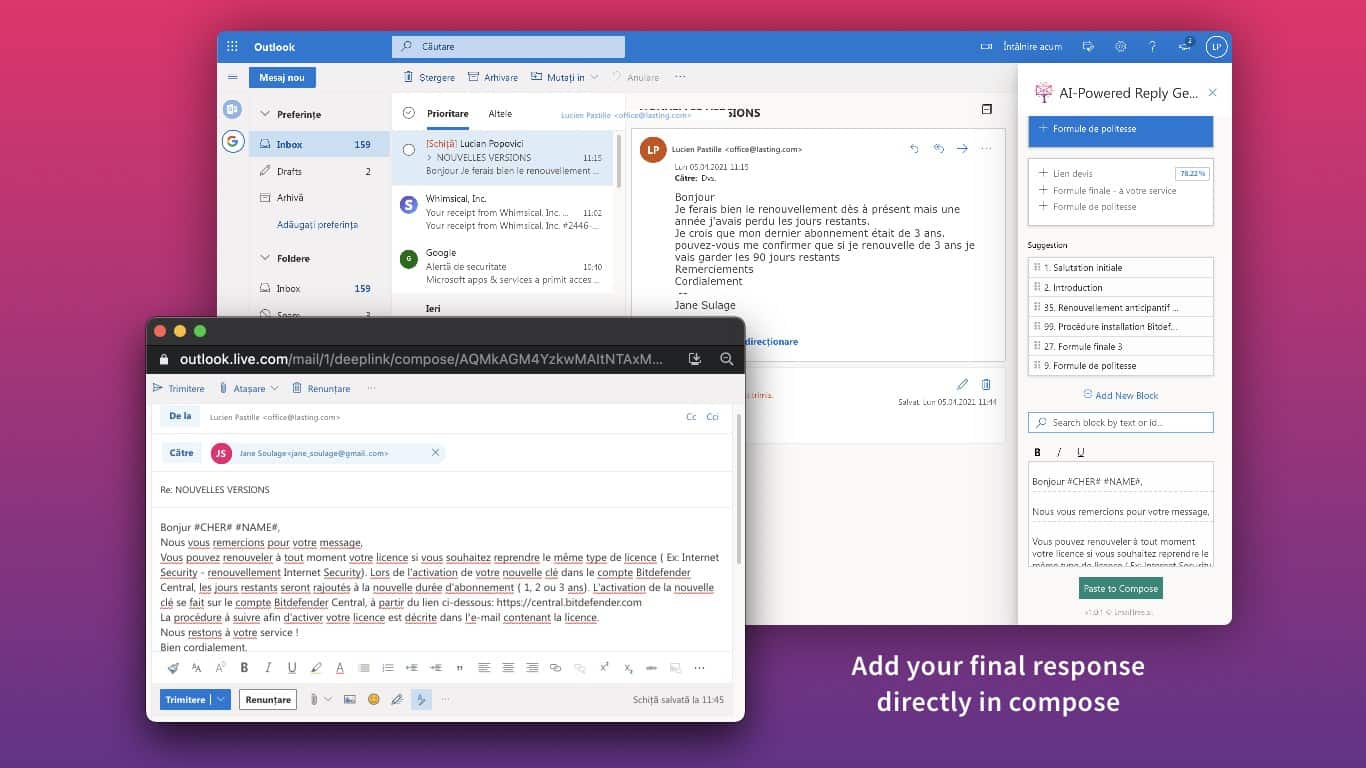
#2 Wordeep for Outlook
Wordeep is a digital tool that fact checks your English writing in real-time. This way, you don't have to be the type of person who spots a “tyopo”...after you have sent the email. The AI aids with much more than typos, it will also offer options to polish your texts, just like a writing assistant or editor.
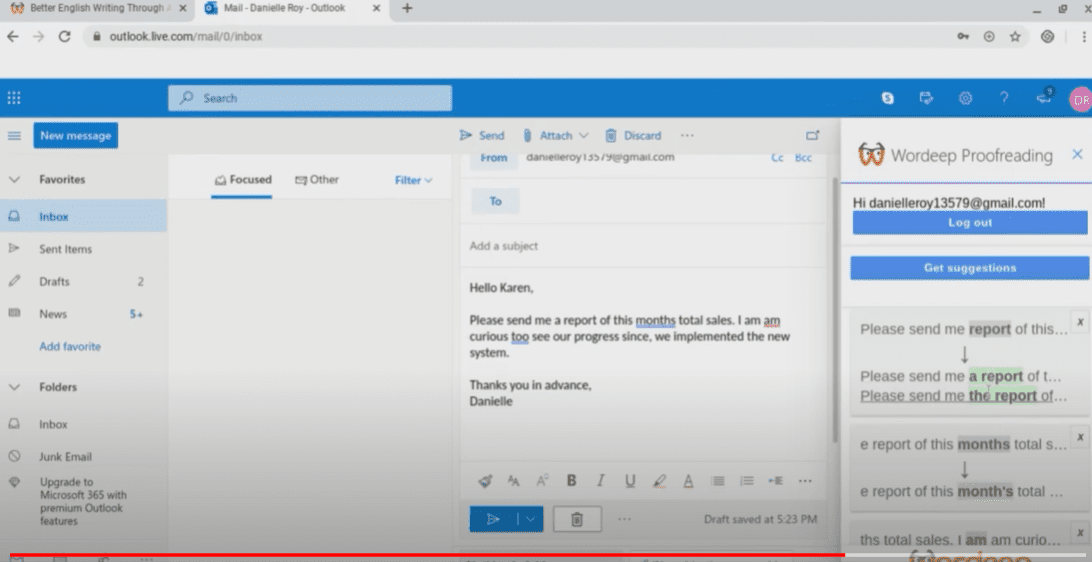
#3 Zoom for Outlook
Zoom continues to be a hot tool for virtual meetings that happen in the cloud. It is also available as a plug-in for Microsoft Outlook. With it, you can schedule digital events in a matter of seconds from the comfort of your inbox.
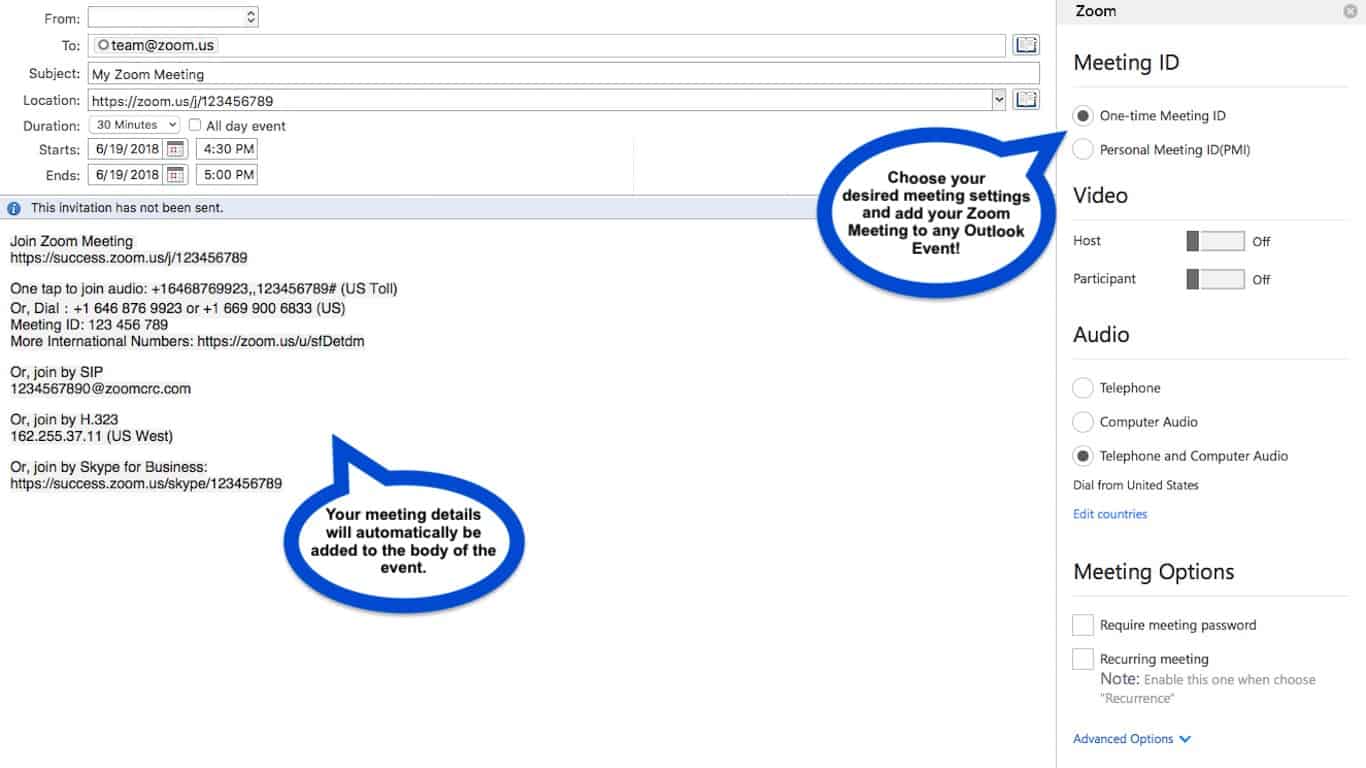
#4 Findtime for Outlook
Do you remember that back and forth email exchange with a fellow digital local about when to meet? Soon you will forget about it with the help of FindTime. The tool proposes a few times based on your schedule as well as that of the attendees and once everybody chooses which one suits them best it will automatically book a meeting.
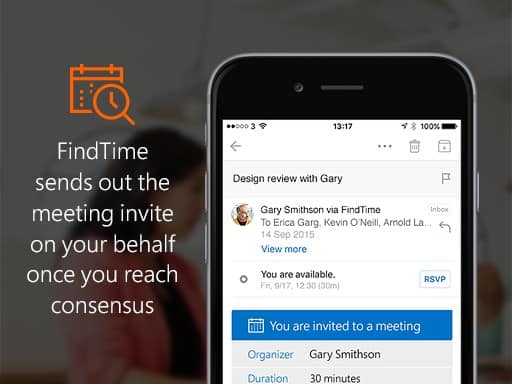
#5 Dropbox for Outlook
There are many cloud platforms out there to help you store and exchange data fast and secure, and Dropbox is one of them. This will help you share big files without having to overload your inbox and without limits. What's more, files can be easily accessed from multiple gadgets and updated instantly.
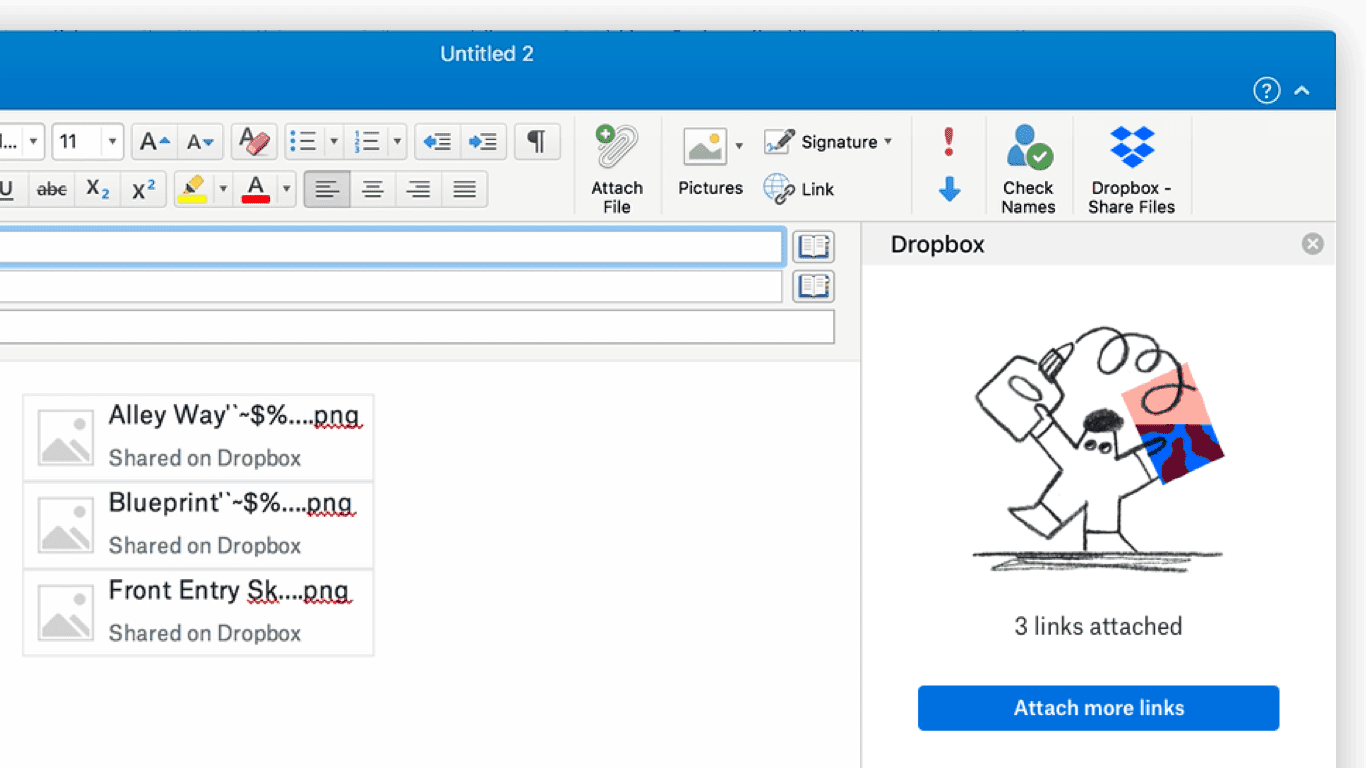
On your way to automate your Outlook?
Automate 80% of your workflow in 4 weeks only
#6 Email Recovery for Outlook
Did you go on an inbox purge and didn't think twice? No worries, we have all been there. Email Recovery helps you do exactly what it says in the name: recover deleted email messages. In the digital realm, there is always a solution even for those of us with no hacking skills.
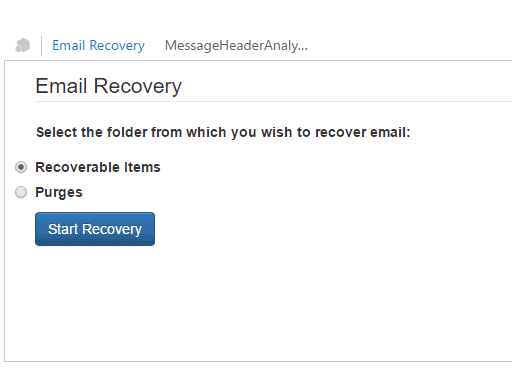
#7 Email Caddie for Outlook
Last, but not least, is the Email Caddie. The email assistant adds notes to emails and organizes them automatically in different folders. It's time to tidy up your inbox. You do not have any more excuses to procrastinate.

In conclusion, as a customer service department, it is important to make sure your productivity is sky-high. You can do this with the help of the 7 Outlook Microsoft productivity tools and you can also try out the AI Email Response Generator, which assists customers while you are busy with other tasks.

