Using AI in daily life can be practical to solve many headaches and problems – such as repetitive boring tasks. AI and automation are technologies that companies are using more and more to create useful features, but none so quite like us.
By the end of the week, your inbox might be a total mess.
It is often overrun with unread and unorganized conversations
From the first email that arrives on Monday morning until you’ve finished reading all your new messages, it can take hours to catch up.in
We’re sure this has happened to you, especially if your job is customer service or support related. That cluttered inbox can often lead to a lack of motivation and a reluctance to start work – after all, the pile of emails seems insurmountable.
Your new outlook morning routine (Organize inbox)
Here’s the good news: there’s an easy step you can take to keep your inbox organized, so you can focus on what really matters: serving your customers and growing your business.
In order to maintain a clean inbox, you must organize all incoming emails into sections based on who sent them or what they were about.
EmailTree works with Microsoft Outlook in such a way that all your emails are automatically sorted into your inbox.
Our automatic categorization works regardless of the version of your Outlook, and regardless of whether you are working on a shared mailbox.
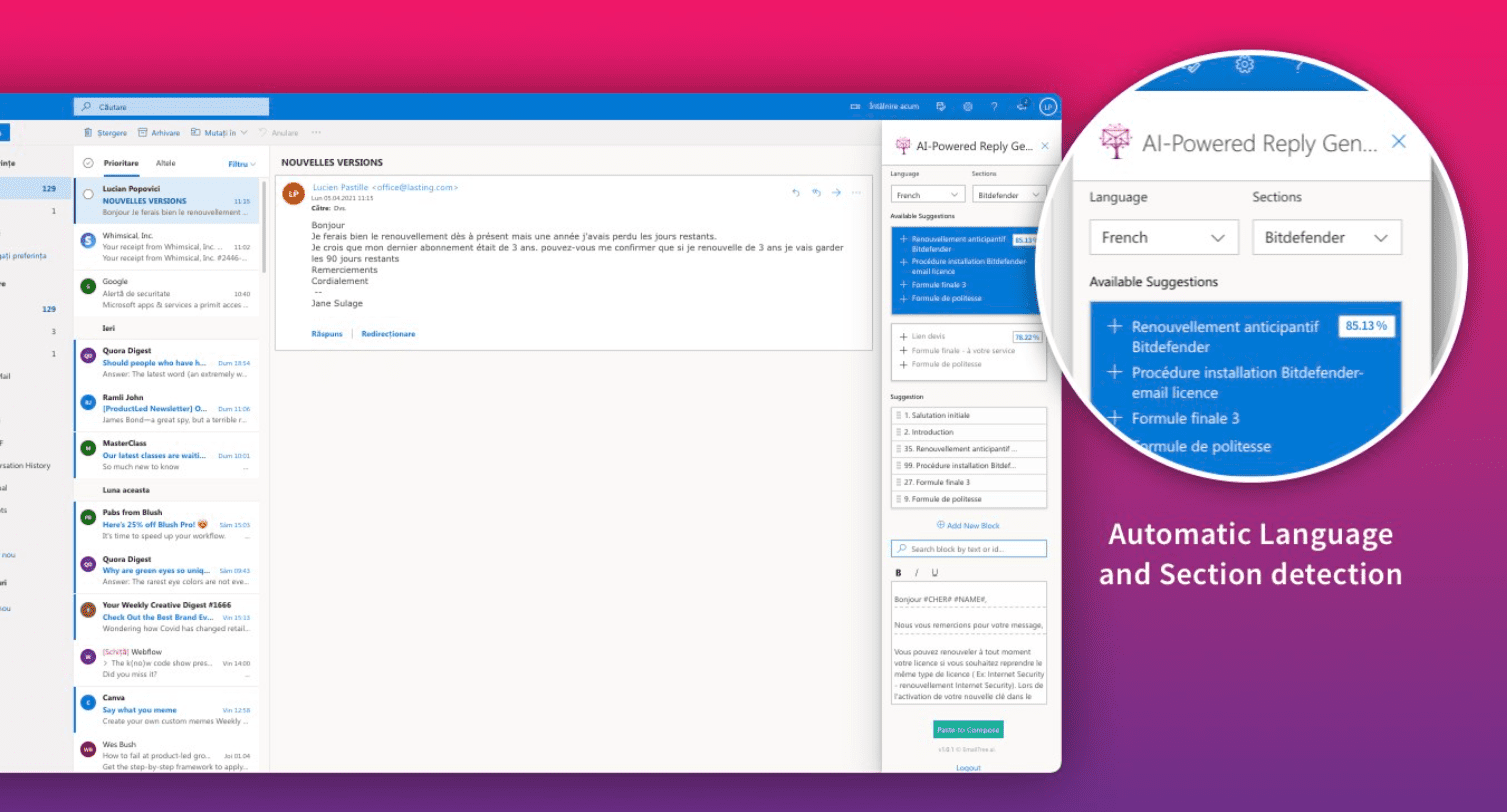
The AI will evaluate an email and either move it to another folder, forward it to a team member ( ideal for a perfect team collaboration ) or remove it from the system completely if it is deemed spam or otherwise unwanted content.
Be ready to create a new Outlook morning routine that will give you satisfaction and a sense of control over the start of your day with our AI Outlook add-in.
Answer your customers’ questions instantly with artificial intelligence.
This intelligent Outlook add-in can become the greatest personal assistant you’ve ever had.
The add-in will build his knowledge base, or in other words – train his data model to become more and more accurate with his suggestions. Also, you can import your FAQs and integrate with your CRM, making the add-in even more powerful.
You can use his suggestions as replies, but you can also edit each suggestion to your taste and then send a reply. All these replies will further improve the add-in’s knowledge base and confidence of his future suggestions.
This amazing tool enables you to have intelligent answers and solutions right at your fingertips, organizing your shared inbox and improving team email management – all one click away. And what more could we ask of our very own personal assistant?
To find out more about our Outlook add-in please click here.
Get some extra hours ( A greater focus on value-added tasks)
Once you are using the add-in you will notice that you have more time on your hands. This time can be used for great purposes – for example, to solve all of the truly complex customer issues that neither humans or AI know how to solve. And all of us in the customer service departments know these issues exist but often cannot be taken care of properly due to the sheer amount of repetitive work that needs to be done.
This add-in finally creates the time to focus on the truly big problems and provides a more organized shared inbox for your team. This organization, clarity, and simplicity provided by automation and AI significantly increases the team’s efficiency.
If you‘re looking for a more feature–rich email management tool than Outlook, you can get started with EmailTree for free ! Try it for free and see how it can help you streamline your email process!
Get more customer requests answered in the same amount of time
Intelligent suggestions and responses provided by the add-in means that your customer support agents can answer more requests in the same amount of time, which is what any customer service manager dreams of.
These are just some of the benefits of using high-quality customer service email management software that is developed with features such as artificial intelligence, natural language processing, etc.
This new and improved Outlook features will help you to create amazing email management best practices at work that will be easily applied by all your team members. All this while they solve more requests in less time!
To conclude, our add-in helps everyone in the customer service team, both the manager and the team members. It provides suggestions to requests, saving you time while you solve more and more tickets. Your inbox becomes more organized, the add-in becomes even more efficient. Eventually you find yourself almost like in a dream: you have reached “inbox zero”.
With amazing tools such as Fastest Email Composer, it has never been a more exciting time to work in the customer service industry.

