Your customers are the most important part of your business.
Without them, you don't have much of a business.
It's an opportunity to stand out and establish yourself as an industry leader with outstanding customer service.
Customer service response time is one of the most significant KPI of your customer experience strategy regardless of whether you run a startup or an established company.
Not only do happy customers become repeat customers, but unhappy customers will not hesitate to take their frustration out on everyone they know through word of mouth.
Here are seven ways you can cut down customer service response times and deliver a positive customer experience that meets your customer's expectations at all times
Why customer service response times matter
Many businesses believe they don't need to invest in a high-quality, customer service-focused service to make it in the industry.
But your clients can quickly lose faith if you fail to respond to their concerns, questions, and requests as soon as possible.
Why should you care?
The longer a customer waits to speak to you, the greater the chance of them changing their minds, walking away from you, or even returning their purchase and taking their business elsewhere.
Failing to respond on time not only does harm to your brand image but can damage your client's brand image as well.
While it's fine to get a "well, sorry we're extremely busy today" type of response, an acknowledgment of a customer's concern and your efforts to address it are the minimum you should provide.
What are the benefits of a faster response time in customer service?
Here are 5 advantages and benefits your business will enjoy before we look at the 7 ways to reduce response time:
- Increase sales activities and revenue
- Make your customers happy
- Drive up employee engagement and productivity
- Protect your brand reputation and gain competitive edge.
- Get Higher Net Promoter Scores
How to improve your customer service response time?
1. Start building an effective knowledge base
Many factors contribute to a successful business
Having the right FAQ section on your site is one of them.
If you have a lot of frequent questions that customers ask you, then you should create an FAQ.
This could be on your website or even on a separate page on your website. Be sure to cover the most frequently asked questions and include a lot of visuals to help customers understand your products and services.
It can make all the difference between getting the sale or not.
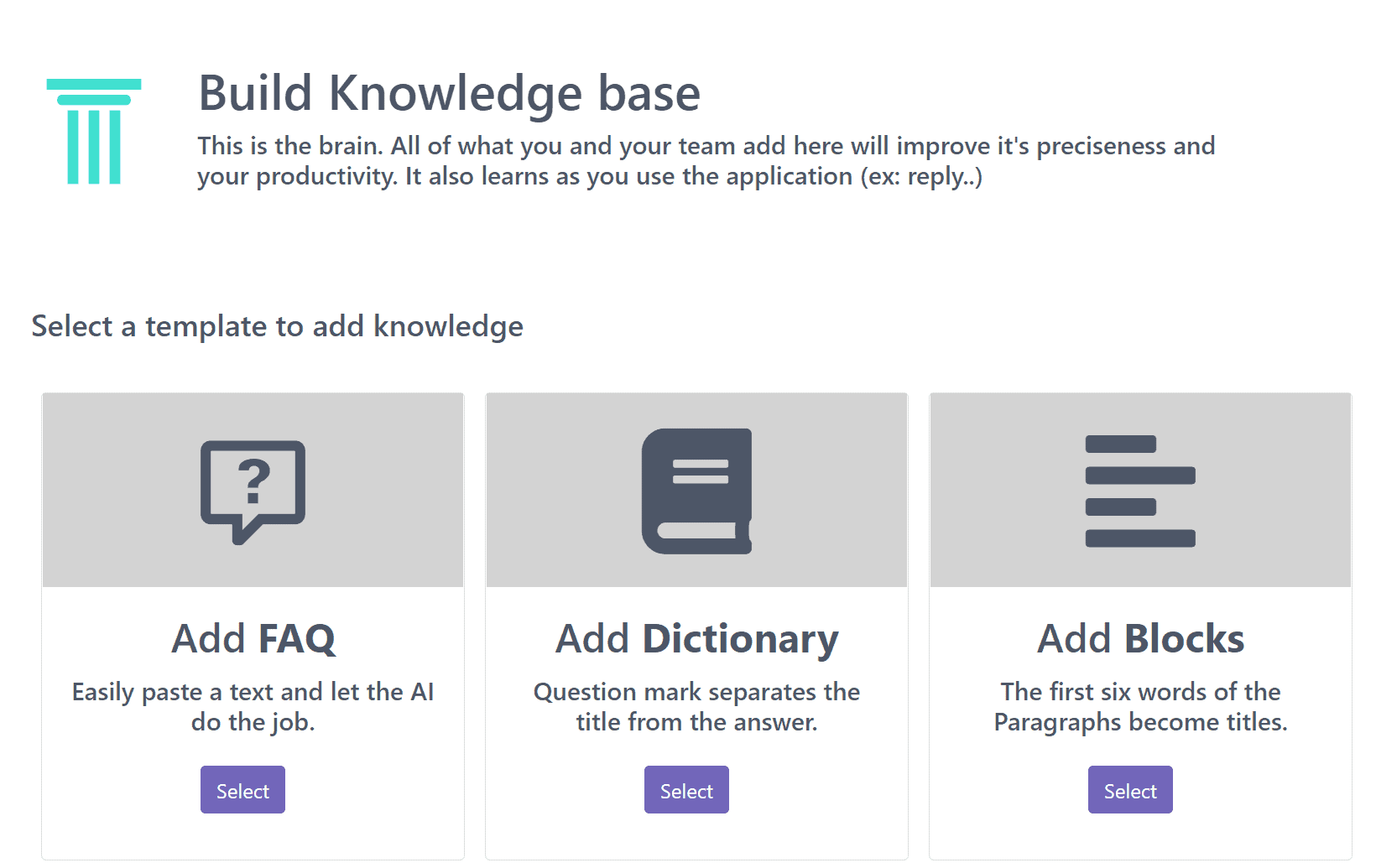
A well-crafted FAQ section can keep many visitors from bouncing off your site, let alone making a purchase.
It is important to build and optimize your FAQs to keep as many visitors as possible engaged.
It’s best to start with the most common questions and work your way down to the more obscure ones.
You can take your FAQ section to the next level by including a customer service email address at the bottom of your FAQ page that will send customers directly to a real person who can answer their questions.
Your customer service will also benefit from this FAQ.
For example, new employees will be able to use it to better answer your customers' questions.
Customers will also find an efficient and quick answer to their problems.
2. Classify your emails
If you have a lot of emails in your inbox, then it's time to take action.
One of the easiest ways to improve your customer service is to create categories and labels for your email client.
Categorizing your emails will help you keep track of your customers’ needs and issues.
Whether you are using Gmail or outlook, you can start to classify emails for example:
- Technical issues
- General questions
- Invoices
- Refund
- Payments
- Spam
- Lead
- Customer
- Old customer
You can also tag emails according to the type of customer:
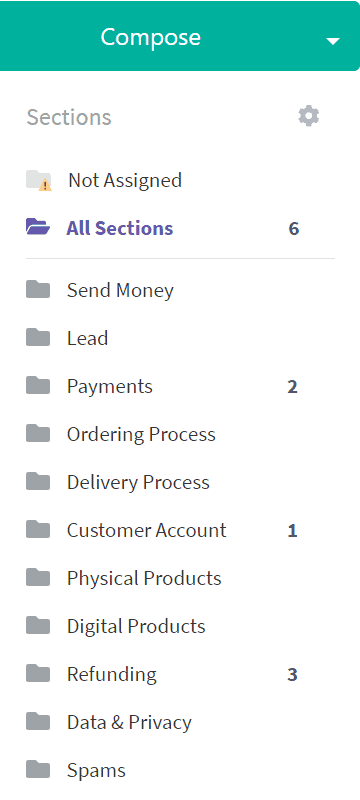
There are other ways to classify incoming emails to gain efficiency.
You could for example use a classification based on the sentiment detected in the email, based on an SLA, or by language.
Each department will be able to devote all of its time answering emails that concern them.
This represents a real-time saving in the daily management of messages.
By responding faster to emails, you will improve your overall customer satisfaction
3. Prepare Canned Responses
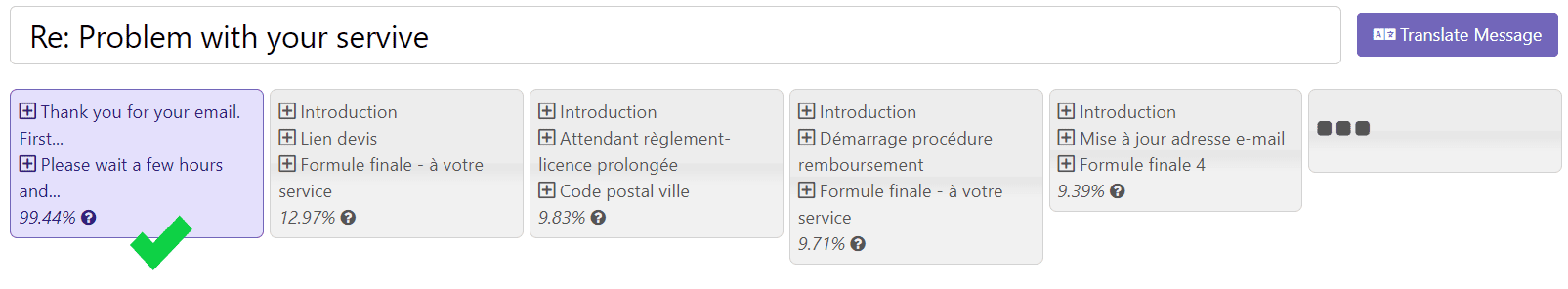
A canned response is one of the main principles in customer service.
If you have to respond to many emails in a short period, it is best to prepare a few responses that will cover all the questions you are likely to receive.
Having as many answers as possible to the most common questions will speed up your response time.
The other advantage is that it also ensures a high level of quality in the answers provided by the agents since the format of the answers is predefined. Your agents will also make fewer errors.
A predefined response format allows the agent to simply cut and paste a response from an internal knowledge base if there is a match to the customer's request.
From responding to a unhappy customer to refund requests, we've prepared 25 customer service emails templates to make you more efficient and improve your average response time.
4. Setup email Auto-responders
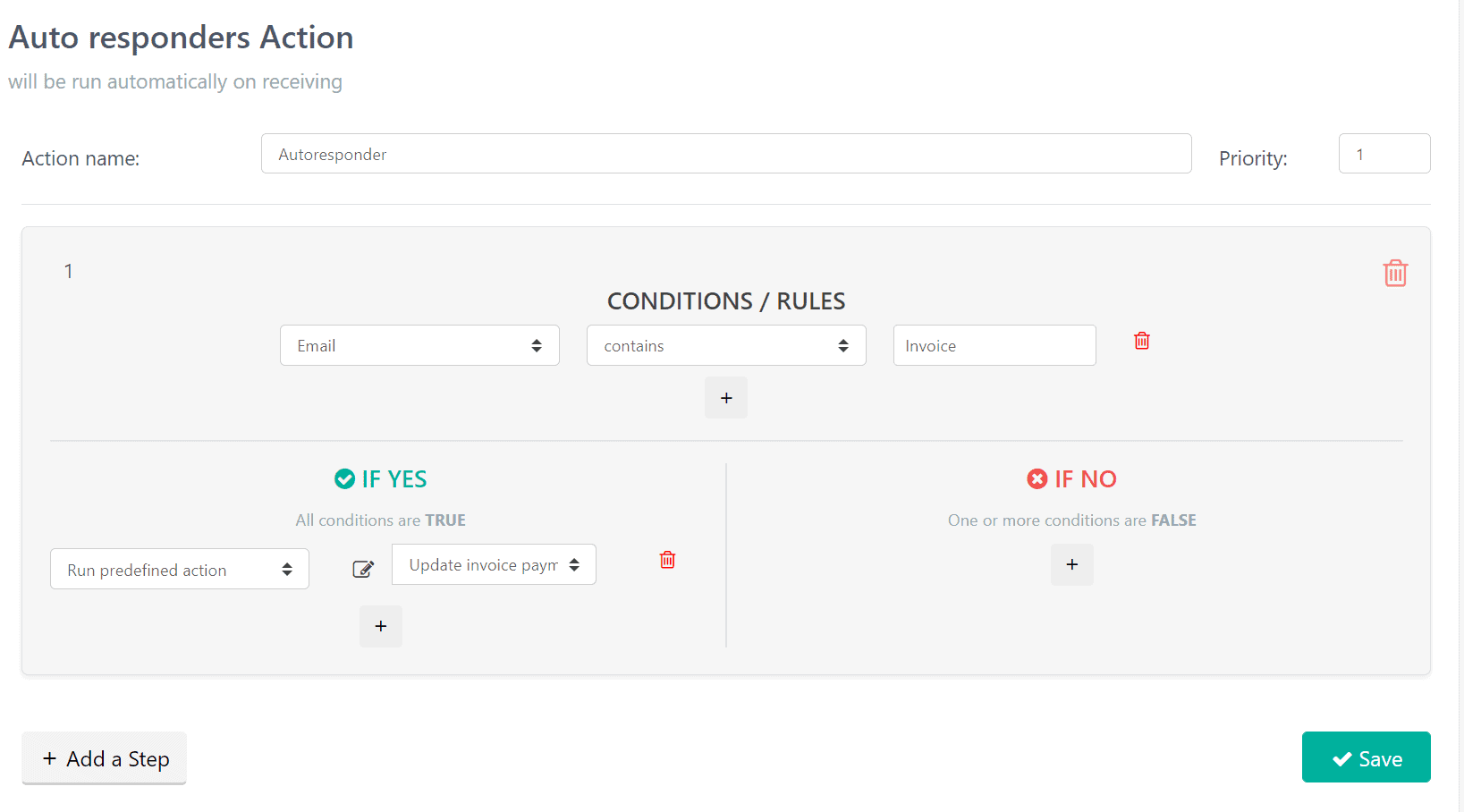
For many, the idea of using an automatic responder can seem like a hassle. After all, everyone loves to hear from real people. The truth is that when used properly, automated responses can create positive feelings towards your brand.
An automated response is a part of you staying close to your customers. It reduces the chances of your customers feeling ignored, and it allows you to be more efficient with your time.
An autoresponder email is a reply sent automatically when a respondent sends you something. This is critical because it affects the way people perceive your business and yourself.
If your customer emails you and doesn't get a response right away, they might email again, fill out a web form or call or try to contact you on social networks.
At best, this creates customer confusion and duplicate outreach from the same person, which takes longer to sift through. At worst, you run the risk of negative attention to your business.
5. Use live chat support for faster response
If you have a customer service department, live chat should be one of your go-to tools.
Providing customers with fast and friendly service is a top priority for most tech companies.
This means you should be sure to implement solutions that can provide customers with high-quality support.
To improve customer satisfaction, utilize live chat functionality.
Live chat provides real-time support for your customers and allows you to work directly with them on the issue that is most troubling them.

You will be able to handle issues more effectively, allowing you to provide your customers with more convenient services.
You can use it to engage customers and resolve issues before they become problems.
Live chat can be a powerful revenue generator as well — 32% of shoppers who had an issue with their purchase would return if they could speak directly to the company.
6. Improve Team Collaboration
Businesses often try to determine how to improve customer service turnaround times by focusing on individual agents.
While it’s true that agents can usually handle customer questions on their own, the reality is that they are part of teams.
In a digital era where customer relationships are built online, a brand must be able to respond quickly and effectively to customers with a consistent focus on team performance.
The ideal is to set up monthly meetings by sharing best practices and customer insights.
Without a thorough understanding of their customers and the issues they face, employees will not be able to improve on the day-to-day tasks that will increase customer service satisfaction
7. Start using RPA and Hyperautomation
Robotic process automation is the perfect solution for reducing your customer service response times
Robotic process automation works via a machine learning algorithm and can be easily deployed into a helpdesk or support team
Automation can free your staff to do more work at the same volume.
You can automate repetitive tasks and give your employees the freedom to focus on customer interactions and satisfaction
Adding RPA technology to your existing workforce will improve response time to customer queries, reducing customer complaints, and improving your customer satisfaction.
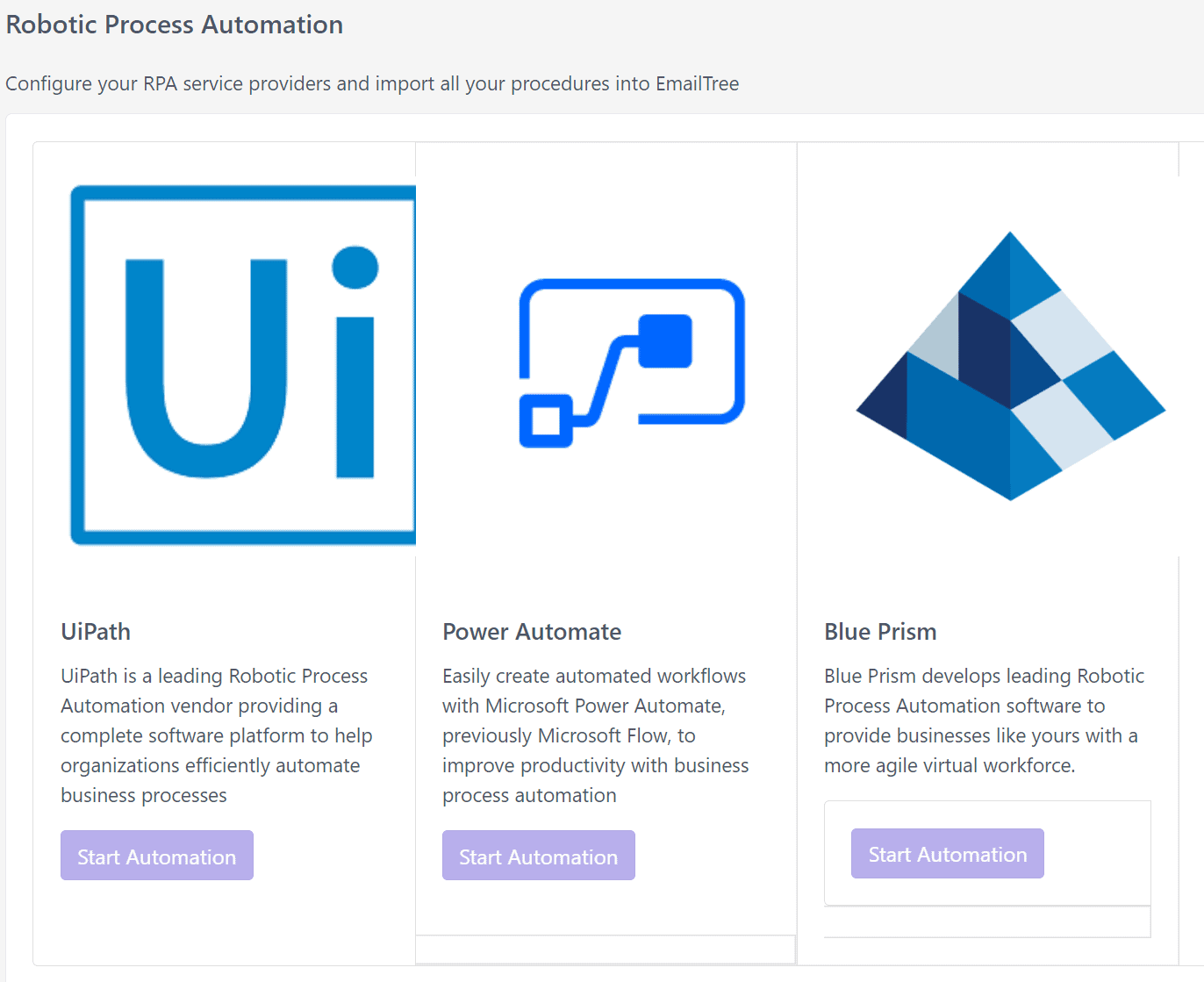
This automated technology saves you time and gives you a better customer experience. By using it, you can reduce the amount of human interaction you have with your clients. This reduces the likelihood of mistakes and annoyances, ultimately leading to better service
If your team spends its time looking for invoices or documents that must be sent in response to customer emails, then it is certainly time to start thinking about integrating tools like UIpath and EmailTree AI.
What to do next?
It's no mystery that businesses that provide excellent customer service have such a positive impact on their bottom line.
It's important to remember that the easiest way to retain and acquire new customers is simply to offer
- a quality product or service
- a superior support than your competitors
- a positive image from both a business and a consumer perspective.
Beyond response times, it is essential to have the collaboration tools and resources to prioritize your customers' requests according to their importance.

